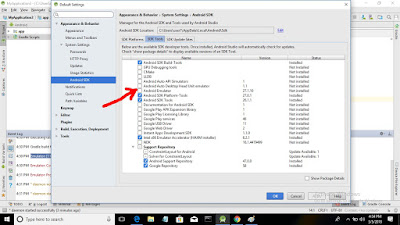Here are some list of Android Studio errors, I faced when trying to use Android Studio. This is not limited only to the listed below, it will be growing, when I get new one.
- Emulator: [1116]:ERROR:android/android-emu/android/qt/qt_setup.cpp:28:Qt library not found at C:\Users\user1\AppData\Local\Android\Sdk\emulator\lib64\qt\lib
- > Manifest merger failed: uses-sdkminSdkVersion 9 cannot be smaller than version 14 declared in library [com.android.support.apcompat-v7:26.0.0-alpha1] Android Studio
- Error Loading Project: Cannot load 3 facets Details... Android Studio.
- Unable to resolve dependency for ':app@debug/compileClasspath': Could not resolve com.android.support:appcompat-v7:26.1.0.
- Google Map fragment is blanked with Google logo and update google play services.
- >Please fix the version conflict either by updating the version of the google-services plugins (information about the latest version is available at http://bintray.com/android/android-tools//com.google.gms.google-services/) or updating the version of com.google.android.gms to 12.0.1
- Error:Execution failed for task ':app:preDebugAndroidTestBuild'. > Conflict with dependency 'com.android.support:support-annotations' in project ':app'. Resolved versions for app (26.1.0) and test app (27.1.1) differ.
- Emulator: emulator: ERROR: x86 emulation currently require hardware acceleration!
- Error: Cannot fit requested classes in a single dex file (# methods: 87573 > 65536)
- KVM is required to run this AVD. /dev/kvm/ device:permission denied. Grant current user access to /dvm/kvm