As a beginner of using Android Studio, it is very hard to rectify the Android Studio error. As I also a beginner of Android Studio and what I face during my experience, I just share it through my blog. Here I am sharing my experience regarding emulator error. See the error in screen shot -
So, why this problem occurs ? Answer is that, your SDK does not have emulator or partially installed.
To install emulator go to -
Tools -----> SDK Manager -------> Android SDK
and tick the Android Emulator then Apply and Ok
Note :- make sure that you are connected to Internet.
To install emulator go to -
Tools -----> SDK Manager -------> Android SDK
and tick the Android Emulator then Apply and Ok
Note :- make sure that you are connected to Internet.
Confirm it by clicking OK.
Then it will download the emulator from Google Android.
Click Finish.
Restart Android Studio.

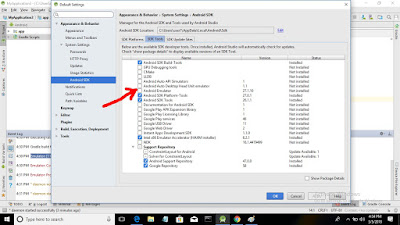



No comments:
Post a Comment