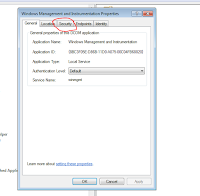After searching on the web I found that there is no any pure Java code to get all system hardware information. Although we can get some system details using Java like processor, system architecture and the number of processors using the code below:-
System.out.println(System.getenv("PROCESSOR_IDENTIFIER"));
System.out.println(System.getenv("PROCESSOR_ARCHITECTURE"));
System.out.println(System.getenv("PROCESSOR_ARCHITEW6432"));
System.out.println(System.getenv("NUMBER_OF_PROCESSORS"));
But beyond this if we want all hardware associated to system like hard disk, RAM, CD/DVD W/ROM network card, BIOS, monitor and other. Then there is no direct code like mentioned above is not available. Either you have to use some third party API or windows tools to get system information.
Using other APIs is sometimes complex to use in our code and configuration is not easy. You can use API like SIGAR which I have heard most.
You can visit it
here and can download from
here.
But it is also limited.
In the second approach, you can use windows tool in your Java program to get detailed information
of system hardware, which is known as WMIC
(Windows Management Instrumentation Command-line).
The sample code is given below to get some system hardware and software information.
String[][] commands = new String[][]
{
{"CMD", "/C", "WMIC OS GET Installdate,SerialNumber"},
//OS Installation date & Time, OS Serial Number
{"CMD", "/C", "WMIC BASEBOARD GET SerialNumber"},
// Motherboadrd Serial Number
{"CMD", "/C", "WMIC CPU GET ProcessorId"},
// Processor ID
{"CMD", "/C", "WMIC COMPUTERSYSTEM GET Name"},
// Computer Name
{"CMD", "/C", "WMIC diskdrive GET Name, Manufacturer, Model, InterfaceType, MediaLoaded, MediaType"},
//HDD Details
{"CMD", "/C", "WMIC memphysical GET Manufacturer, Model, SerialNumber, MaxCapacity, MemoryDevices"},
};
for (int i = 0; i < commands.length; i++)
{
String[] com = commands[i];
Process process = Runtime.getRuntime().exec(com);
process.getOutputStream().close();
//Closing output stream of the process
System.out.println();
String s = null;
//Reading sucessful output of the command
BufferedReader reader = new BufferedReader(new InputStreamReader(process.getInputStream()));
while ((s = reader.readLine()) != null)
{
System.out.print(s);
}
// Reading error if any
reader = new BufferedReader(new InputStreamReader(process.getErrorStream()));
while ((s = reader.readLine()) != null)
{
System.out.print(s);
}
}
Detailed about WMIC you can visit
here.
Some other useful commands given below:-
baseboard get Manufacturer, Model, Name,
PartNumber,
slotlayout,
serialnumber,
poweredon
bios get name, version,
serialnumber
bootconfig get
BootDirectory, Caption,
TempDirectory, Lastdrive
cdrom get Name, Drive,
Volumename
computersystem get Name, domain, Manufacturer, Model, NumberofProcessors, PrimaryOwnerName
,Username, Roles,
totalphysicalmemory
cpu get Name, Caption, MaxClockSpeed, DeviceID, status
datafile where name='c:\\boot.ini' get Archive, FileSize, FileType, InstallDate, Readable, Writeable, System, Version
dcomapp get Name, AppID /format
:list
desktop get
Name, ScreenSaverExecutable, ScreenSaverActive, Wallpaper/format
:list
desktopmonitor get screenheight, screenwidth
diskdrive get Name, Manufacturer, Model,
InterfaceType, MediaLoaded, MediaType
diskquota get User, Warninglimit, DiskSpaceUsed, QuotaVolume
environment get Description, VariableValue
fsdir where name='c:\\windows' get Archive, CreationDate, LastModified, Readable, Writeable, System, Hidden, Status
group get Caption, InstallDate,
LocalAccount, Domain, SID, Status
idecontroller get Name, Manufacturer, DeviceID, Status
irq get Name, Status
job get Name, Owner, DaysOfMonth, DaysOfWeek,
ElapsedTime, JobStatus, StartTime, Status
loadorder get Name, DriverEnabled, GroupOrder, Status
logicaldisk get
Name, Compressed, Description,
DriveType, FileSystem
,FreeSpace, SupportsDiskQuotas, VolumeDirty, VolumeName
memcache get Name, BlockSize, Purpose, MaxCacheSize, Status
memlogical get AvailableVirtualMemory, TotalPageFileSpace
,TotalPhysicalMemory, TotalVirtualMemory
memphysical get Manufacturer, Model,
SerialNumber,
MaxCapacity,MemoryDevices
netclient get Caption, Name, Manufacturer, Status
netlogin get Name, Fullname, ScriptPath, Profile, UserID, NumberOfLogons,PasswordAge, LogonServer, HomeDirectory,
PrimaryGroupID
netprotocol get Caption, Description, GuaranteesSequencing
,SupportsBroadcasting, SupportsEncryption, Status
netuse get Caption,
DisplayType, LocalName, Name,
ProviderName, Status
nic get AdapterType, AutoSense, Name, Installed,
MACAddress,PNPDeviceID
,PowerManagementSupported, Speed, StatusInfo
nicconfig get MACAddress, DefaultIPGateway, IPAddress, IPSubnet, DNSHostName, DNSDomain
nicconfig get MACAddress, IPAddress, DHCPEnabled, DHCPLeaseExpires, DHCPLeaseObtained, DHCPServer
nicconfig get MACAddress, IPAddress, DNSHostName, DNSDomain, DNSDomainSuffixSearchOrder, DNSEnabledForWINSResolution,
DNSServerSearchOrder
nicconfig get MACAddress, IPAddress, WINSPrimaryServer, WINSSecondaryServer, WINSEnableLMHostsLookup, WINSHostLookupFile
ntdomain get Caption, ClientSiteName, DomainControllerAddress, DomainControllerName, Roles, Status
ntevent where (LogFile='system' and SourceName='W32Time') get
Message, TimeGenerated
ntevent where (LogFile='system' and SourceName='W32Time' and Message like '%timesource%') get
Message, TimeGenerated
ntevent where (LogFile='system' and SourceName='W32Time' and EventCode
!='29') get TimeGenerated, EventCode, Message
onboarddevice get Description, DeviceType, Enabled, Status
os get Version, Caption,
CountryCode, CSName, Description, InstallDate,
SerialNumber, ServicePackMajorVersion,
WindowsDirectory /format
:list
os get CurrentTimeZone, FreePhysicalMemory, FreeVirtualMemory, LastBootUpTime, NumberofProcesses, NumberofUsers,
Organization, RegisteredUser, Status
pagefile get Caption,
CurrentUsage, Status, TempPageFile
pagefileset get Name, InitialSize, MaximumSize
partition get Caption, Size,
PrimaryPartition, Status, Type
printer get
DeviceID, DriverName, Hidden, Name, PortName, PowerManagementSupported, PrintJobDataType,
VerticalResolution,
Horizontalresolution
printjob get Description, Document,
ElapsedTime, HostPrintQueue, JobID, JobStatus, Name, Notify, Owner, TimeSubmitted,
TotalPages
process get Caption, CommandLine, Handle, HandleCount,
PageFaults, PageFileUsage, PArentProcessId,
ProcessId, ThreadCount
product get Description, InstallDate, Name, Vendor, Version
qfe get description, FixComments, HotFixID, InstalledBy,
InstalledOn, ServicePackInEffect
quotasetting get Caption,
DefaultLimit, Description, DefaultWarningLimit, SettingID, State
recoveros get AutoReboot, DebugFilePath, WriteDebugInfo, WriteToSystemLog
Registry get CurrentSize, MaximumSize, ProposedSize, Status
scsicontroller get Caption, DeviceID, Manufacturer, PNPDeviceID
server get ErrorsAccessPermissions, ErrorsGrantedAccess, ErrorsLogon, ErrorsSystem,
FilesOpen, FileDirectorySearches
service get Name, Caption, State, ServiceType, StartMode, pathname
share get name, path, status
sounddev get Caption, DeviceID, PNPDeviceID, Manufacturer, status
startup get Caption, Location, Command
sysaccount get Caption, Domain, Name, SID, SIDType, Status
sysdriver get Caption, Name, PathName, ServiceType, State, Status
systemenclosure get Caption, Height, Depth, Manufacturer, Model, SMBIOSAssetTag,
AudibleAlarm, SecurityStatus,
SecurityBreach,
PoweredOn, NumberOfPowerCords
systemslot get Number,
SlotDesignation, Status, SupportsHotPlug, Version,
CurrentUsage, ConnectorPinout
tapedrive get Name, Capabilities, Compression, Description, MediaType,
NeedsCleaning, Status, StatusInfo
timezone get Caption, Bias, DaylightBias, DaylightName, StandardName
useraccount get AccountType, Description, Domain, Disabled,
LocalAccount, Lockout, PasswordChangeable,
PasswordExpires,
PasswordRequired, SID
memorychip get BankLabel, Capacity, Caption, CreationClassName, DataWidth, Description, Devicelocator, FormFactor, HotSwappable,
InstallDate, InterleaveDataDepth, InterleavePosition, Manufacturer,
MemoryType, Model, Name, OtherIdentifyingInfo,
PartNumber, PositionInRow, PoweredOn, Removable, Replaceable
,SerialNumber, SKU, Speed, Status, Tag, TotalWidth,
TypeDetail, Version
 2. A component service window will open. Expand the component service tree and then expand Computers tree. Under Computer you will see My Computer
2. A component service window will open. Expand the component service tree and then expand Computers tree. Under Computer you will see My Computer
 3. Right click on My Computer
3. Right click on My Computer 4. Now you will see two
4. Now you will see two  5. Click on both buttons and add desired user to get access
5. Click on both buttons and add desired user to get access  6. Now go to DCOM config tree menu in My Computer, Expand DCOM Config and search Windows Management and Instrumentation.
6. Now go to DCOM config tree menu in My Computer, Expand DCOM Config and search Windows Management and Instrumentation.
 2. A component service window will open. Expand the component service tree and then expand Computers tree. Under Computer you will see My Computer
2. A component service window will open. Expand the component service tree and then expand Computers tree. Under Computer you will see My Computer  3. Right click on My Computer
3. Right click on My Computer 4. Now you will see two
4. Now you will see two  5. Click on both buttons and add desired user to get access
5. Click on both buttons and add desired user to get access  6. Now go to DCOM config tree menu in My Computer, Expand DCOM Config and search Windows Management and Instrumentation.
6. Now go to DCOM config tree menu in My Computer, Expand DCOM Config and search Windows Management and Instrumentation.