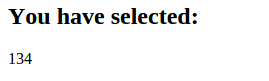Some time we require to populate multiple checkboxes on web page and send these values to another page or save in database. foe example some time we get the list of students from database and take their attendance by just clicking checkboxes for them.
How to create multi select checkboxes? see the example by clicking here.
To create multiple checkboxes use following code
<form id="xyz" action="2.php" method="post" target="">
<input name='rid[]' type='checkbox' class='checkbox' value="1" />
<input name='rid[]' type='checkbox' class='checkbox' value='2' />
<input name='rid[]' type='checkbox' class='checkbox' value='3' />
<input name='rid[]' type='checkbox' class='checkbox' value='4' />
<input type="submit" name="submit" value="Get Selected Certificates" />
</form>
On the another page receive the value of checkboxes using PHP code
if(!empty($_POST['rid']))
{
echo "<h2> You have selected: </h2>";
foreach($_POST['rid'] as $chvalue)
{
echo $chvalue;
}
}
How to create multi select checkboxes? see the example by clicking here.
To create multiple checkboxes use following code
<form id="xyz" action="2.php" method="post" target="">
<input name='rid[]' type='checkbox' class='checkbox' value="1" />
<input name='rid[]' type='checkbox' class='checkbox' value='2' />
<input name='rid[]' type='checkbox' class='checkbox' value='3' />
<input name='rid[]' type='checkbox' class='checkbox' value='4' />
<input type="submit" name="submit" value="Get Selected Certificates" />
</form>
On the another page receive the value of checkboxes using PHP code
if(!empty($_POST['rid']))
{
echo "<h2> You have selected: </h2>";
foreach($_POST['rid'] as $chvalue)
{
echo $chvalue;
}
}